If you are supporting at-risk students, students for whom English is a second language, or students with disabilities in regular education classrooms, you may find that they are not following the teacher’s directions and expectations, especially during the first weeks of school. I see this happen every year when I’m supporting children new to school or in new classrooms, especially during whole group instruction.
Basically, these children fall into two categories. The first group of children are those who do not easily understand verbal directions. The teacher can repeat the directions, but if the students are not able to process the language, communication will not occur. The second group of children are those who resist adult verbal directions because they feel they’re being corrected, scolded, or controlled. In response, they shut down or escalate negative behaviors.
In both cases, I find that visual supports for behavioral expectations are indispensable for making the first weeks of school go smoothly.
HOW TO: Setting Up Visual Supports for Your Students
1. What do you need your students to be doing during whole group instruction? Here’s what I have for a basic list:
|
Sit on the carpet
Sit crisscross
Sit in a chair
Listen
Look
No talking
Raise hand
Wait
Ask for help
Stop
Walk in line |
2. You need to find a visual representation for every direction. Speech and language therapists often have a license for Boardmaker, and know how to put together boards. If your students don’t relate to the Mayer-Johnson images and you decide that’s not the way you want to go, there are other alternatives. For instance, many fabulous artists on TPT sell great representations. Just remember that if you’re wanting to go on the cheap and use clip art found on the web, be sure to search and use visuals that are copyrighted for free use and modification. Searching through Creative Commons is one of the best ways I have found to obtain images that do not violate copyrights.
3. If you try to use Microsoft Word when creating visual supports, I guarantee you will be frustrated. Word doesn’t let you move images around a page or add text without major headaches. Instead try using your PowerPoint application. You will find that it is much easier to manipulate pictures and add text boxes for any language prompts that you want.
4. Lastly, consider how you want to present these behavioral visuals to your students. Because you’re using this set as a one-way communication tool, the student only needs to see one image. In order to have all my behavioral visuals readily available, and be able to show the student one image at a time, I like to keep them on a ring that I clip to my shirt or lanyard.
Ready-made: Visual Supports for Whole Group Instruction
This visual behavior ring has been indispensable to me and my colleagues in supporting students during whole group instruction. I originally published this set of 16 visuals for supporting whole group instruction as part of the Occupational Therapy Visual Supports product. Now that I see how helpful it is for my other colleagues as well, I went ahead and put it into the Schedules & Visual Supports for Classroom Inclusion Bundle.
|
|
|
|
What visual supports do you find helpful during whole group instruction?
![]()


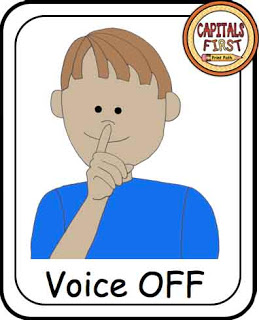


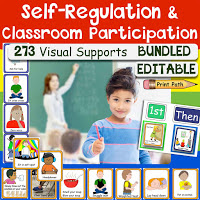
Great tips for creating visual supports! Thanks for including information on how to do so without violating copyright!
I love this post! Using visual supports is so important & a good reminder for me. Thanks, Thia!